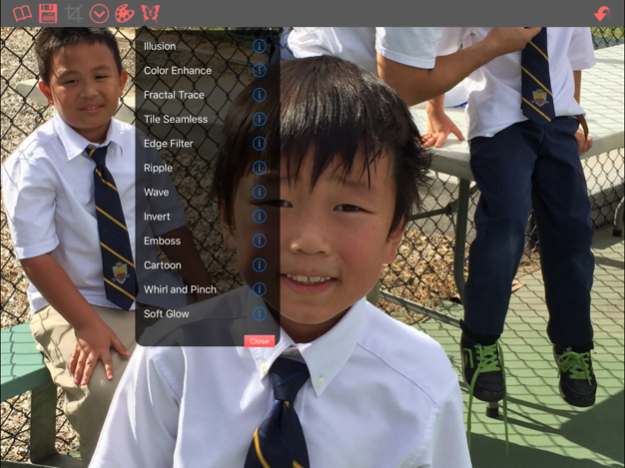Photo Effects Studio 6.0
Continue to app
Paid Version
Publisher Description
This application allows you to create special effects for the photo. It create a photo for you with many special color effects on the photo. You can also grab image from the web. You are going to have lots of fun by applying effects on your own photo or the photo you get from the web.
News: This app supports Native iPad App with full width and height.
Features Highlight:
- Many Color tools includes color balance, hue and saturation, colorize, brightness/contracts, etc...
- Many filters are included for the photo
- Draw on the photo with drawing toolbox
- Add frame or text description on the photo
- Grab image from the web
- Apply gray color effects
- Apply color splash effects
- and many more..
Instruction:
First open the photo, then zoom in and out so it position the photo correctly, then click Crop Image Icon. After that, the crop image icon is disabled. It will be active when you start to work on a new photo.
Apply the following effects for photo:
Illusion
Color enhancement
Fractal Trace
Tile Seamless
Edge Filter
Ripple
Wave
Invert
Emboss
Cartoon
Whirl and Pinch
Hue and Saturation
Colorize
Posterize
Color Balance
Brightness/Contrast
Threshold
Levels
Curves
Mar 1, 2021
Version 6.0
apply effect to the whole image
About Photo Effects Studio
Photo Effects Studio is a paid app for iOS published in the Screen Capture list of apps, part of Graphic Apps.
The company that develops Photo Effects Studio is Kejian Jin. The latest version released by its developer is 6.0.
To install Photo Effects Studio on your iOS device, just click the green Continue To App button above to start the installation process. The app is listed on our website since 2021-03-01 and was downloaded 1 times. We have already checked if the download link is safe, however for your own protection we recommend that you scan the downloaded app with your antivirus. Your antivirus may detect the Photo Effects Studio as malware if the download link is broken.
How to install Photo Effects Studio on your iOS device:
- Click on the Continue To App button on our website. This will redirect you to the App Store.
- Once the Photo Effects Studio is shown in the iTunes listing of your iOS device, you can start its download and installation. Tap on the GET button to the right of the app to start downloading it.
- If you are not logged-in the iOS appstore app, you'll be prompted for your your Apple ID and/or password.
- After Photo Effects Studio is downloaded, you'll see an INSTALL button to the right. Tap on it to start the actual installation of the iOS app.
- Once installation is finished you can tap on the OPEN button to start it. Its icon will also be added to your device home screen.